Guides
Blocks
Items
 Inferium Essence
Inferium Essence Prosperity Shard
Prosperity Shard Infusion Crystals
Infusion Crystals Inferium Seeds
Inferium Seeds Seed Bases
Seed Bases Resource Seeds
Resource Seeds Resource Essences
Resource Essences Fertilized Essence
Fertilized Essence Mystical Fertilizer
Mystical Fertilizer Wand
Wand Watering Cans
Watering Cans Experience Capsule
Experience Capsule Soulium Dagger
Soulium Dagger Soul Jar
Soul Jar Sickles
Sickles Scythes
Scythes Machine Upgrades
Machine Upgrades Essence Tools
Essence Tools Essence Armor
Essence Armor Augments
Augments Cognizant Dust
Cognizant Dust Awakened Supremium
Awakened SupremiumEnchantments
 Tinkering Table
Tinkering Table
Added in version 1.5.0Overview
The Tinkering Table is a block used to add Augments to Essence Tools and Essence Armor.
Usage
Place a compatible tool or armor piece into the center slot of the GUI. On the right, 1 or more slots will be unlocked. There you can place any applicable Augment. Remove the tool from the center slot and the Augment will have been applied. You can remove Augments at any time by placing the tool or armor piece back into the center slot and taking out the Augment.
Screen Overview
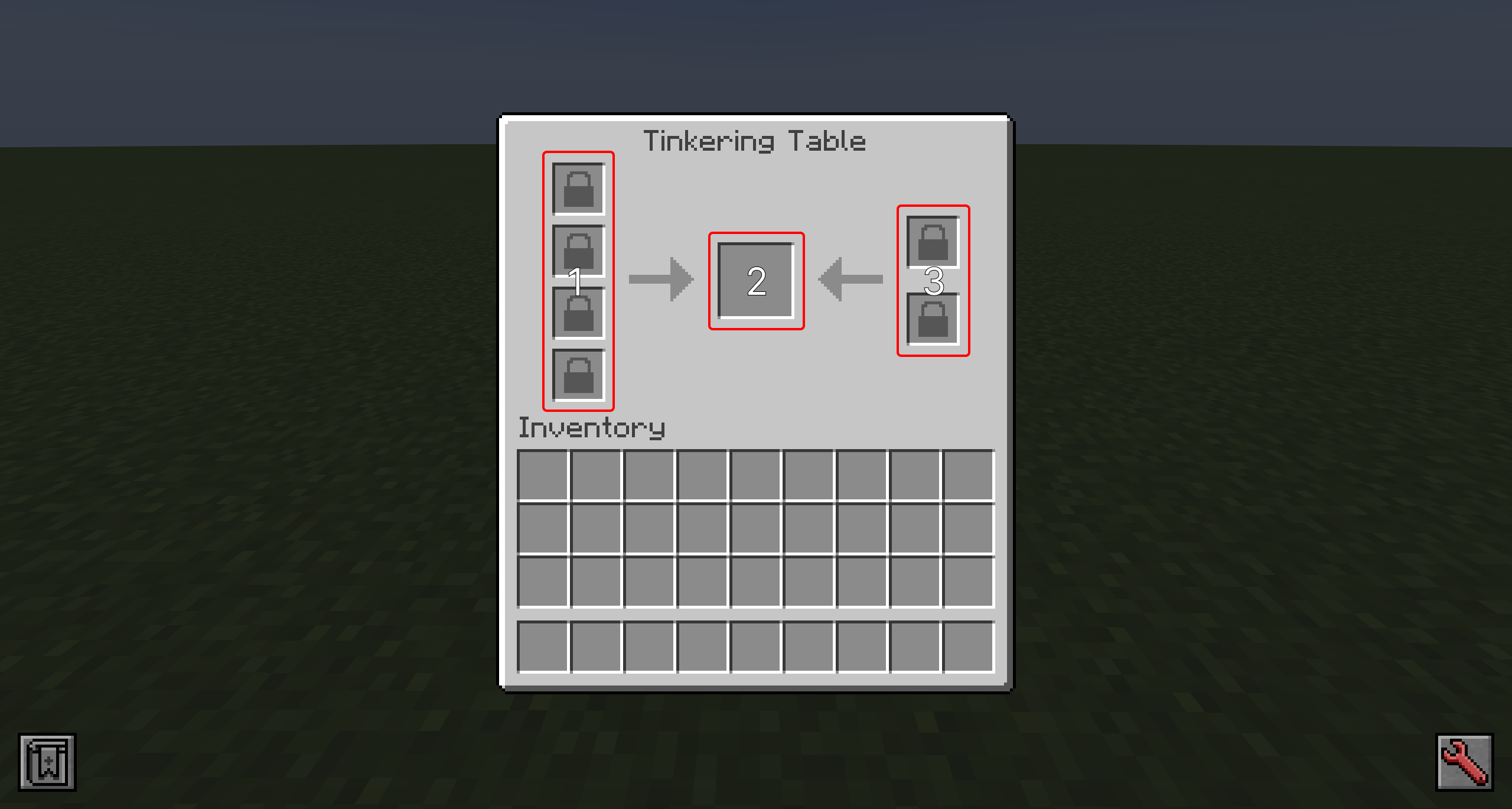
- Elemental Essence Slots: (currently unused)
- Tinkerable Slot: Place the gear piece to modify here.
- Augment Slots: Will unlock once a valid item is placed in the Tinkerable Slot. You can then place Augments in any of the unlocked slots.
Screenshots
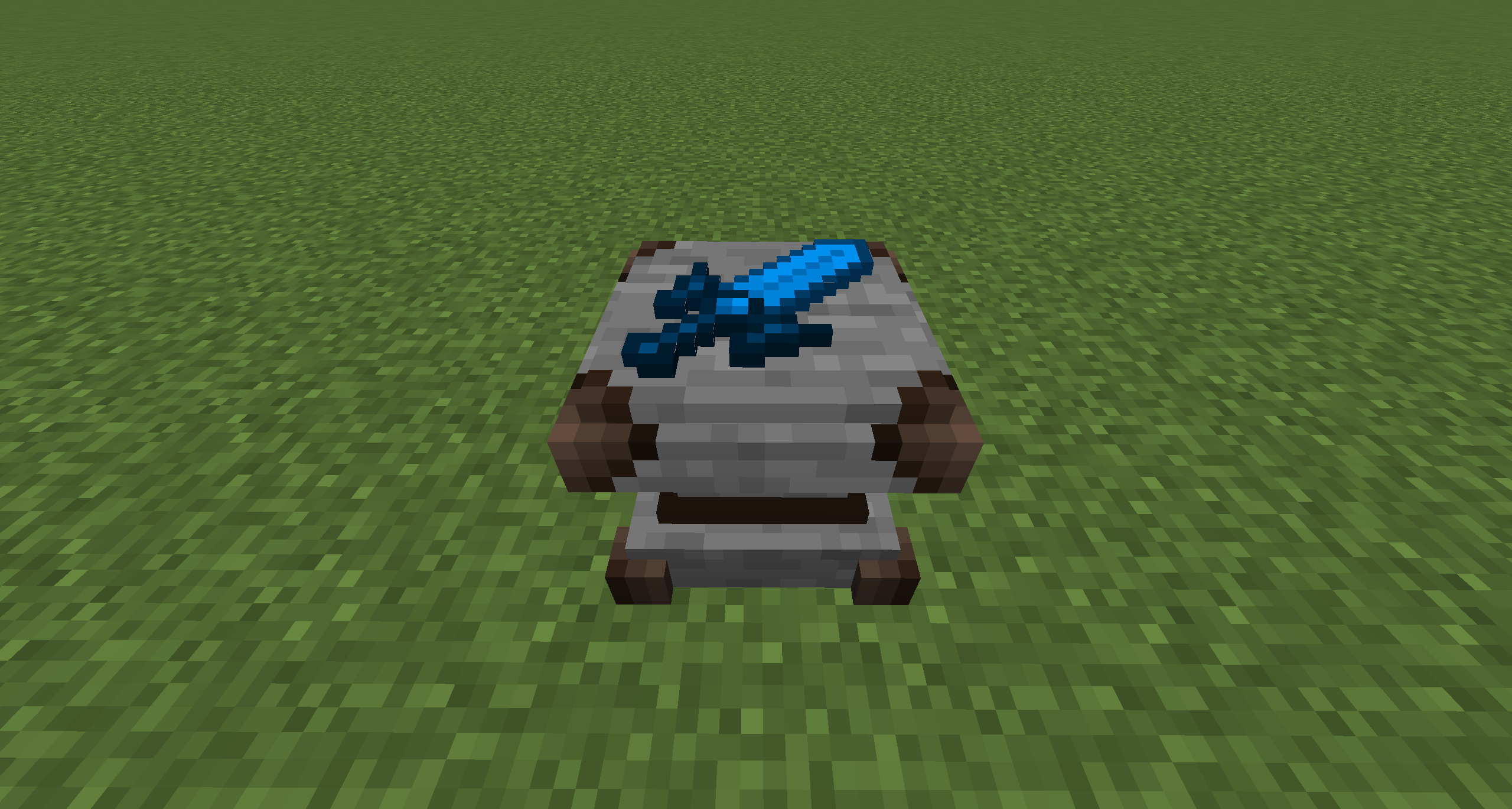
 Prosperity Ore
Prosperity Ore Inferium Ore
Inferium Ore Essence Farmland
Essence Farmland Growth Accelerators
Growth Accelerators Infusion Altar
Infusion Altar Infusion Pedestal
Infusion Pedestal Soulstone
Soulstone Soulium Ore
Soulium Ore Enchanter
Enchanter Awakening Altar
Awakening Altar Awakening Pedestal
Awakening Pedestal Essence Vessel
Essence Vessel Furnace
Furnace Seed Reprocessor
Seed Reprocessor Soul Extractor
Soul Extractor Harvester
Harvester Soulium Spawner
Soulium Spawner Witherproof Blocks
Witherproof Blocks