 Quantum Compressor
Quantum Compressor
Added in version 1.0.0Overview
Extended Crafting is a mod built specifically for modpack makers. What you can craft using the different crafting mechanisms will differ from modpack to modpack.
The Quantum Compressor is an item used to create items using high quantities of inputs. One of these items is Singularities.
Usage
Each Quantum Compressor recipe usually requires a Catalyst item and some quantity of ingredients. Place the Catalyst in the far left slot and the ingredients into the slot next to it. You can hover over the blue bar to see the current ingredient as well as how many of that item are in the Compressor. If the combination of Catalyst and ingredient has an output, it will show the progress to creating the resulting item.
The Quantum Compressor requires power to function. It will only use power when creating the resulting item.
The input slot will hold as many items as possible by default. This can be configured in the GUI to only accept the amount needed for the recipe by clicking on the lock.
To eject the ingredients from the Compressor, you can press the Eject button, and it will start to eject the items into the output slot.
Screen Overview
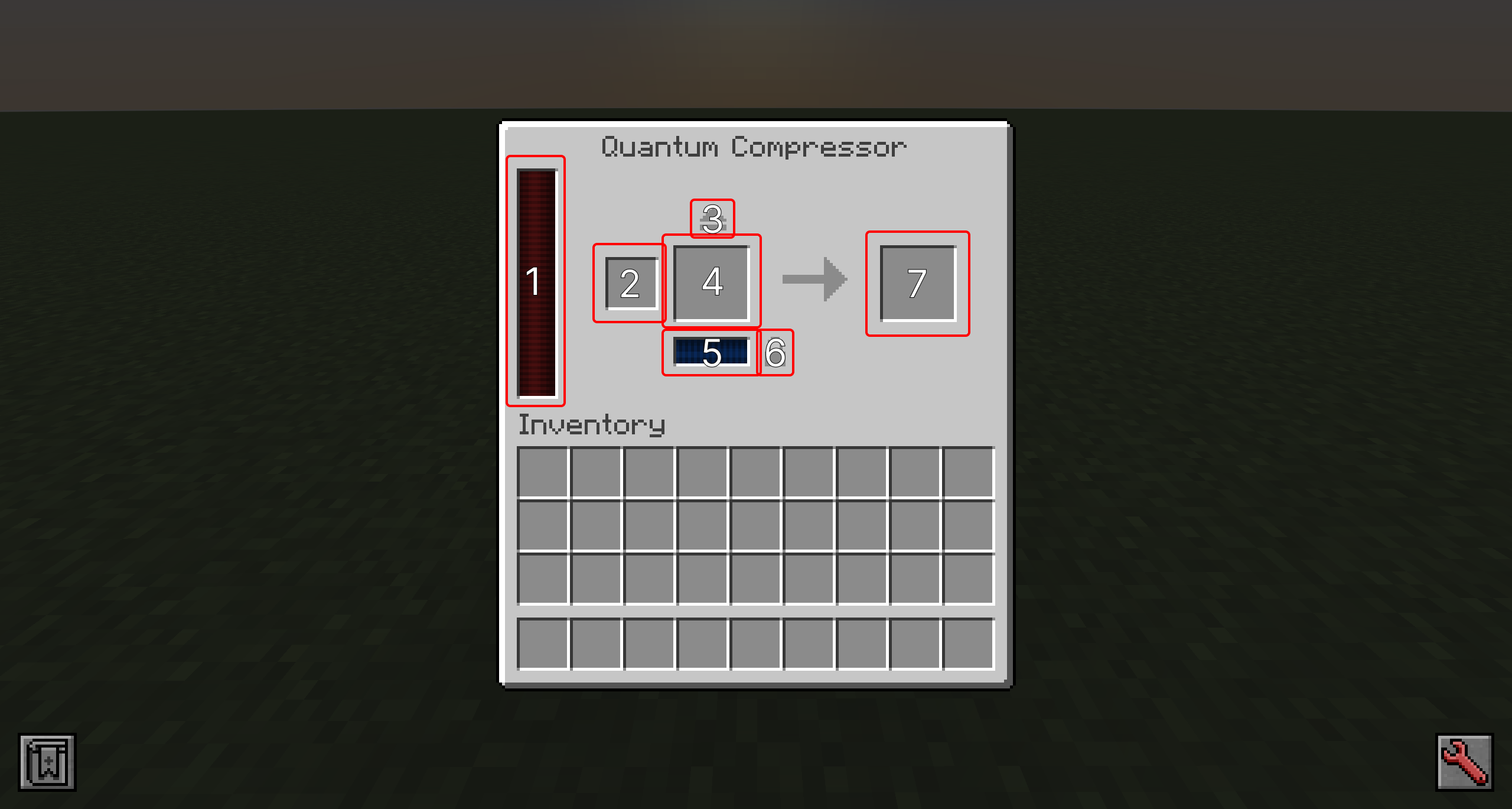
- Energy Bar: Displays the amount of energy this block contains.
- Catalyst Slot: Place the catalyst ingredient here.
- Eject Button: Click on this icon to start ejecting any items currently in the buffer.
- Input Slot: Place the input ingredients here.
- Input Display: Displays a list of the current items in the buffer as well as indicates how many of the required ingredients are currently in the buffer.
- Input Lock: Click on this icon to toggle Input Locking on or off.
- Output Slot: The recipe output will appear here.
 Crafting Core
Crafting Core Pedestal
Pedestal Crafting Tables
Crafting Tables Auto Crafting Tables
Auto Crafting Tables Ender Crafter
Ender Crafter Ender Alternator
Ender Alternator Auto Ender Crafter
Auto Ender Crafter Flux Crafter
Flux Crafter Flux Alternator
Flux Alternator Handheld Crafting Table
Handheld Crafting Table Singularity
Singularity Recipe Maker
Recipe Maker